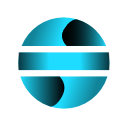Statistical Analysis
Statistical Analysis is a powerful tool designed to perform a wide range of statistical analyses directly in Excel. This function allows you to conduct statistical tests, distribute frequencies, create contingency tables, and much more, making data analysis fast and efficient.
Notes
Data Quality: The accuracy of the results depends heavily on data quality. Ensure that missing values and anomalies are removed.
Model Selection: Choose the most appropriate analysis based on your data and objectives.
Result Validation: Compare the results with other methods or real data to confirm their validity.

How to use
When opening the panel, you will find a list of available analyses:
Statistical Analysis
Provides descriptive statistics and key statistical tests.
T-Test compares the mean of two groups.
Z-Test evaluates whether two means differ significantly.
F-Test analyzes the variance of two samples.
Correlation Test (Pearson, Spearman, Kendall) measures the relationship between two variables.
Kruskal-Wallis Test is a non-parametric alternative to ANOVA for comparing multiple groups.
Frequency Distribution
Calculates the frequency distribution of selected data.
Select a numeric column.
EasySheet Pro automatically calculates the frequency distribution and generates a histogram.
Cross Tabulation
Creates a cross-table to analyze relationships between two categorical variables.
Select two columns with categorical data.
The function calculates the frequency of combinations of both variables.
A Chi-square test is performed to assess the independence between variables.
ANOVA
Analyzes differences between multiple data groups.
Select at least two columns containing the groups to compare.
EasySheet Pro automatically calculates the F-Statistic and p-value.
Includes Eta Squared (η²) to quantify the effect size.
Kolmogorov-Smirnov Test
Assesses whether a dataset follows a specific distribution.
Select a numeric column.
Compares the empirical distribution with a theoretical normal distribution.
Calculates the KS statistic and p-value.
Multiple Correlation Analysis
calculates correlations between multiple variables at once.
Select multiple columns with numerical data.
A correlation matrix is created with coefficients between all variables.
Computes Multiple R, R², and regression coefficients.
Data Normalization
Transforms data to make them comparable.
Select the columns to normalize.
Choose the normalization method:
Min-Max Scaling scales values between 0 and 1.
Z-Score Normalization standardizes data based on mean and standard deviation.
Decimal Scaling scales data according to the highest power of 10.
For each analysis method, you will be required to select the appropriate data range in your Excel sheet.
Ensure you select the correct number of columns based on the chosen analysis.
Data must be numeric and free of missing values for accurate results.
Depending on the selected analysis, you may need to set additional parameters such as:
- The number of intervals for frequency distribution.
- The normalization method (Min-Max Scaling, Z-Score, Decimal Scaling).
- The number of groups for ANOVA.
Once the analysis starts, EasySheet Pro will generate a new worksheet containing:
- Detailed statistics (mean, standard deviation, quartiles, etc.).
- Statistical tests with test values, p-value, and degrees of freedom.
- Automatic charts to better visualize data and analysis.