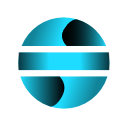Table of Contents
Risk Analysis
Risk Analysis is an advanced tool in EasySheet Pro that allows performing a series of risk assessments and simulations to evaluate and manage uncertainty in business and financial data.
Notes
Ensure that the selected data is suitable for the type of analysis.
For certain analyses, such as Monte Carlo simulations, results depend on correctly setting parameters like volatility and the number of iterations.
Statistical models provide forecasts based on available data but do not guarantee absolute certainty.

How to use
When opening the panel, you can select one of the following analyses from the ListBox:
Risk Analysis
Calculates the risk level associated with the selected data.
Procedure:
Select the range containing the data to analyze.
The system calculates the risk level and displays the results using a color scale.
Results:
Table with the risk level (Low, Medium, High).
Impact and probability columns.
Risk distribution chart to visualize risk categories.
Sensitivity Analysis
Measures the impact of variations on certain parameters.
Procedure:
Select the data to test for sensitivity.
Set percentage variations for the test (e.g., ±10%).
Select the type of graphical analysis: Tornado Chart, Spider Plot, or Line Chart.
Results:
Table with original and modified input values.
Calculation of percentage variations.
Graph highlighting the most sensitive parameters.
Monte Carlo Simulation
Simulates multiple scenarios to assess uncertainty in forecasts.
Procedure:
Select historical data as the basis for the simulation.
Set the number of iterations and the number of periods to forecast.
The system calculates the expected value, variance, and probability of extreme events.
Results:
Table summarizing the simulation.
Chart displaying forecast results.
Probability distribution of future predictions.
Scenario Management
compares alternative scenarios and their impact on data.
Procedure:
Select the data to analyze.
The system generates pessimistic, optimistic, and baseline scenarios with predefined percentage variations.
Results:
Table with data for each scenario.
Percentage variation compared to the baseline scenario.
Chart comparing alternative scenarios.
Forecasting Tools
predict future trends using advanced statistical methods.
Available Methods:
Moving Average: Simple forecasting based on averaged values.
Exponential Smoothing: Forecasting based on exponential weighting of historical data.
Linear Regression: Identifies trends and predicts future values.
Consensus-Based Forecasting: Averages the previous methods for a balanced forecast.
Results:
Table with predicted values for upcoming periods.
Comparison of different forecasting methods.
Chart displaying the trend of predicted values.
For each method, you will be required to select a range of cells in your Excel sheet.
The data must be numerical and consistent with the selected analysis type.
For certain analyses, such as Monte Carlo Simulation, additional parameters will be required.
For each analysis, EasySheet Pro provides:
- Key indicators and risk metrics.
- Custom charts for immediate data visualization.
- Suggestions and recommendations on how to manage risks and optimize decision-making.