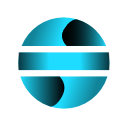Create Pivot Chart
This feature allows users to generate advanced charts from existing pivot tables.
It is accessible from the EasySheet Pro ribbon and includes a form for chart selection and configuration.
Notes
The panel only displays existing pivot tables
Automatically updates when new pivot tables are added
Charts are dynamically linked to pivot table data; any modifications to the table immediately reflect in the chart
Charts can be resized and moved freely after creation
Supports pivot tables from any sheet within the workbook


Available Operations
Display available pivot tables
Default chart size: 400×250 pixels
Automatic positioning based on the selected cell
Title: Automatically generated based on the chart type
Data labels: Included automatically for better readability
Legend: Strategically placed at the bottom
Style: Predefined and professional for a polished presentation
How to Use
Available pivot tables are listed in the format “Sheet: Pivot Name”
Select the desired pivot table from the side panel to begin
Use the dropdown menu to choose the preferred chart type from the available options:
Basic Charts: Bar, Column, Line, Pie
Advanced Charts: Area, Radar
Choose the cell where the chart will be placed
Confirm and apply the selected modifications using the dedicated button