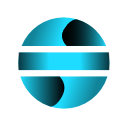Table of Contents
Automatic and Manual KPI Tools
This module allows you to easily and quickly calculate key financial indicators (KPIs) directly within your Excel spreadsheets.
What it is and what it's for
The KPI module lets you quickly calculate essential financial indicators such as ROI, ROE, ROS, EBITDA, and many others, using two distinct modes:
Automatic Mode (Auto): Automatically identifies the necessary columns within your Excel worksheet, prompting you to select them through an intuitive guided procedure powered by EasyHeadr™ Engine.
Manual Mode (Manual): Allows you to manually select each range of cells to be used in calculations, giving you maximum flexibility.
Available Indicators (KPIs):
| Indicator | Description |
|---|---|
| ROI | Return on Investment |
| ROE | Return on Equity |
| ROS | Return on Sales |
| ROA | Return on Assets |
| EBITDA | Earnings Before Interest, Taxes, Depreciation and Amortization |
| Current Ratio | Current Ratio |
| ITR | Inventory Turnover Ratio |
| AR Turnover | Accounts Receivable Turnover |
| AP Turnover | Accounts Payable Turnover |
| D/E Ratio | Debt-to-Equity Ratio |
| Leverage | Leverage Ratio |
| Gross Margin | Gross Profit Margin |
How to use KPIs (General Steps)
Automatic Mode (Auto) The automatic mode leverages EasyHeadr™ Engine, an intelligent technology integrated within EasySheet Pro that automatically identifies your spreadsheet's headers and classifies columns, recognizing only numeric columns or those containing currencies and percentages—ideal for KPI calculations.
EasyHeadr™ Engine:
Automatically analyzes the first rows of your sheet.
Recognizes headers and determines the type of each column (numeric, currency, percentage).
Displays only columns suitable for calculation.
Procedure:
Intelligent Column Recognition:
EasyHeadr™ Engine automatically analyzes your Excel sheet, identifying columns containing numeric data, currencies, or percentages, presenting only those suitable for calculations.
Column Selection:
You will be prompted through an intuitive wizard to select the most appropriate column for each required KPI value.
Destination Sheet Selection:
You can choose to write results to the same sheet or automatically create a new sheet for better organization and clarity.
Results Visualization:
After making your selections, EasySheet Pro will automatically calculate the KPI and write the results directly into the specified cells.
Manual Mode (Manual)
Manual Data Selection:
You will be asked to manually select cell ranges for each parameter required by the KPI calculation (e.g., “Operating Profit” and “Invested Capital” for ROI).
Result Location Selection:
You must select the initial cell where KPI results will be written.
Calculation and Visualization:
The module performs the calculations, automatically inserting the results into the selected area.
Note:
If selected data ranges differ in size or contain non-numeric values, a warning message will appear, and the calculation will stop.
Error Handling
EasySheet Pro automatically manages any calculation errors:
“N/A” will appear in cells containing missing or non-numeric data.
“Error” will appear in cells where a calculation error occurs (e.g., division by zero).
Essential Requirements for Effective Use
Your data should be organized with at least one clear and recognizable header row.
Ensure that selected columns contain only numeric data.
Practical Examples
Example 1 (ROI Auto with EasyHeadr Engine):
- Select the “Automatic ROI” function.
- EasyHeadr Engine automatically identifies numeric columns and provides a list from which you select “Operating Profit” and “Invested Capital”.
- Choose whether to write the result in the current sheet or create a new one.
- EasySheet Pro immediately displays the calculated ROI.
Example 2 (EBITDA Manual):
- Select the “Manual EBITDA” function.
- Manually select cells containing “Operating Profit” and “Depreciation & Amortization”.
- Specify where to write the results (initial cell).
- The module performs the calculations and automatically provides the results.
Thanks to EasySheet Pro’s KPI module, enhanced by the exclusive EasyHeadr™ Engine technology, you can perform professional and accurate financial analyses with just a few clicks, saving time and providing reliable results for your business decisions.