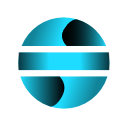Filter Data
This function allows you to isolate and analyze specific subsets of data within an Excel sheet. It is accessed from the EasySheet Pro ribbon.
Notes
Ensure the dataset does not contain errors, duplicates, or missing values, as these anomalies may affect filter effectiveness
Verify that columns are properly formatted (e.g., text, numbers, dates) to ensure filters work correctly


Available Operations
Numeric Comparison (>, <, = )
Text Criteria
Search Patterns
Multiple Conditions
Filter Across Multiple Columns
Export Filtered Results to a New Sheet
How to Use
Select target columns
Define specific filtering criteria
Execute the filter operation
Advantages
Filtered results are exported to a new sheet
Preserves the original data structure
Automatic formatting applied to filtered results