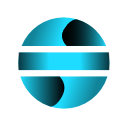File Merger
This feature allows you to combine data from multiple Excel files into a single sheet. It is accessed from the EasySheet Pro ribbon and opens a dedicated window for managing the process.
Notes
Original files are not modified
Column headers are preserved
No limit on the number of files to merge
The form displays file names for better organization
Columns can be selected independently for each file
Files with different structures
Columns with duplicate names
Sheets containing different amounts of data


Available Operations
Selected columns are copied in the chosen order
Data is copied while preserving:
Formatting (Formulas - Values)
Columns are automatically resized
The resulting sheet is named “Merged Data” with a timestamp
How to Use
Select the desired files (Supports .xls, .xlsx, .xlsm formats)
If the file has multiple sheets, select the desired sheet
Choose the columns to include
Specify where to place the merged data:
New File: Creates a new Excel file
New Sheet: Adds a new sheet to the current file