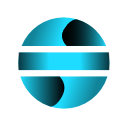Duplicate Manager
This feature offers various options to identify and manage duplicate data in worksheets.
Notes
The duplicates sheet is created with a timestamp in its name.
Case sensitivity affects all operations.
Leading and trailing spaces are ignored during comparisons.
Undo/Redo function available.
Available Operations
Find Duplicates Highlights duplicate rows using different colors: Green: First occurrence Red: Subsequent duplicates Does not modify data, only applies color formatting
Hide Duplicates Temporarily hides duplicate rows Keeps only the first occurrence visible Data remains in the sheet but is hidden
Remove Duplicates Deletes duplicates within the selected range Keeps only the first occurrence Automatically reorganizes the remaining rows
Move Duplicates Creates a new sheet named “Duplicates” Moves duplicate rows to the new sheet Does not retain original headers, only the order Removes duplicates from the original sheet