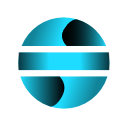en:datastructuring
Data Structuring
The Data Structuring feature allows you to Merge multiple columns into one or Split a single column into multiple columns. It is accessed from the EasySheet Pro ribbon and opens a side panel for column selection.
Available Operations
- Merge Cells
Select at least two columns to merge Specify a delimiter (e.g., space, comma) Options Create a new sheet with the result Modify the existing sheet The resulting column is added after the last selected column
- Split Cells
Select a single column to split Specify the delimiter character Options Create a new sheet with the result Modify the existing sheet New columns are created based on the number of splits needed
en/datastructuring.txt · Last modified: 2025/04/02 17:06 by easyadmin