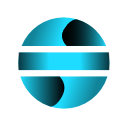Data Search
Managing large numbers of Excel files can make it difficult to quickly locate specific information. The Data Search function provides an advanced system for searching data across multiple Excel files, improving work efficiency.
Notes
Sheet size limitation: The module analyzes only sheets with a maximum of 2000 rows to ensure fast performance and avoid crashes.
Protected or corrupted files: Excel files that are password-protected or damaged will not be analyzed.
Data format matters: If the searched value contains spaces or special characters, make sure the formatting is correct.
Key feature
Search Across Excel Files
The module scans all sheets of each file.
Searches for the specified value within the cells of each sheet.
Supports searches on files with a maximum of 2000 rows per sheet to ensure optimal performance.
Search History and Storage
Every search performed is automatically saved.
You can view and reuse previous searches directly from the list in the main window.
Results Report
The results are exported to an Excel file containing:
Name of the analyzed Excel file
Sheet name
Cell position
Found value
Each row in the report contains a hyperlink, allowing you to open the file and sheet directly where the data is located.
Progress Bar and Performance Optimization
During the search, a progress bar is displayed to show the operation’s status.
The function is optimized to prevent system slowdowns, executing operations in the background.
How to use
Select a folder containing the Excel files you want to analyze.
Enter the value to search in the search box.
Start the search: the module will scan the files and display the results in a new Excel file.
Review the results: each result includes the file name, sheet, and cell position where the value was found.
Access data directly by clicking on hyperlinks in the results file.