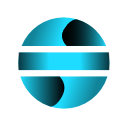Create Pivot
This feature provides a guided process for creating pivot tables. It is accessed directly from the EasySheet Pro ribbon.
Notes
Automatic validation and correction of column names
Handles duplicate names in headers
Automatically detects numeric columns
Generates unique names for pivot tables
Automatically organizes row fields and data fields
Auto-adjusts column sizes
Numeric fields are set as data fields; non-numeric fields are set as row fields
Pivot table names are guaranteed to be unique within the workbook
For external files, the original file is not modified, and the pivot table maintains its link to the source data


Available Operations
Calculation Options:
Sum, Average, Count, Minimum, Maximum, Product, Standard Deviation, Population Standard Deviation, Variance, Population Variance
How to Use
Select a current sheet or an external file
Select the data range
Pivot Table Placement Options
New sheet (automatically named “PivotTable_timestamp”)
Current sheet (requires selecting the starting cell)