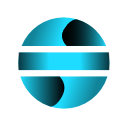Aggregate Data
This function allows you to group datasets based on a user-defined time unit, such as days, months, or years.
It is particularly useful for trend analysis or summarizing data over specific time intervals.
EasyHeadr™ Engine automatically recognizes date columns and proposes columns with numeric values for aggregation
It is accessed from the EasySheet Pro ribbon.
Notes
Ensure the date column is correctly formatted as a date.
Values not recognized as dates may cause errors or incomplete results.
If the dataset contains empty cells or missing values, the function will automatically ignore them.
Allows data analysis over any time interval.
Minimizes the risk of manual errors during data processing.
Undo/Redo is not available.

How to Use
Clean the data before aggregation
Select the range containing the data to aggregate, ensuring at least one column contains date/time values
Choose the aggregation level (Day – Month – Year)
Select the operation to apply to the data within each time interval (e.g., Sum, Average, Count, etc.)
Advantages
The aggregated result is returned in a new table, where each row represents a time interval, and columns display aggregated values
Reduces data complexity
Provides clearer insights
Improves decision-making support
Data aggregation consolidates detailed information into more meaningful and summarized perspectives