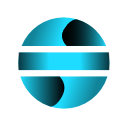Table of Contents
Summarize Data
Summarize Data is a powerful tool that automatically analyzes and summarizes the contents of your Excel sheet. It helps you understand your data without needing formulas, filters, or manual grouping.
Thanks to the EasyHeadr™ engine, it understands what each column represents — even if the header is not in the first row — and groups or summarizes values accordingly.
How EasyHeadr™ Works
It automatically detects the header row and identifies the data type of each column (e.g. text,numbers,ID,dates,phone).
If a column is unclear or new, it asks you what it is.
Your answers are remembered for the future — it learns as you use it!
What the Summary Includes
Numeric data (e.g. amounts, scores, prices) are grouped into ranges and show:
Sum, Average, Min, Max, Mode
Text or ID columns (e.g. names, regions, products) are grouped to show:
Frequency counts
A smart aggregation combines both: for example, “Total sales by product category” or “Average score by region”.
How to Use It
Open the Excel file and go to the sheet you want to analyze.
Click the “Riassumi Dati” button in the EasySheet Pro ribbon.
Wait a few seconds while the tool processes your data.
A new sheet called “Data Summary” will appear with your results!
Why it’s useful
No need to use formulas or pivot tables
Works even with messy or incomplete headers
Learns and improves over time
Helps spot trends and totals instantly