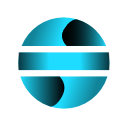Zoom IN – Zoom OUT
Allows zooming in or out on a selected worksheet range to improve data visibility.
Zoom IN: enlarges the content of the selected range.
Zoom OUT: reduces the display of the selected range for a broader view.
Data Cleaning
This section contains useful tools to improve data quality and readability:
Text conversion functions (uppercase/lowercase): transforms selected text to uppercase, lowercase, or capitalized.
Capitalize: capitalizes the first letter of each word in the selected text.
Find and Replace: quickly locates specific text or values and replaces them throughout the worksheet or within a selected range.
Trim Leading and/or Trailing Spaces: removes unwanted spaces at the beginning or end of a text.
Remove Punctuation: eliminates all punctuation from a selected range.
Add/Subtract Time: easily modifies time values by adding or subtracting hours, minutes, or seconds.
Remove Empty Rows: deletes completely empty rows to streamline and organize the worksheet.
Tips:
Data cleaning options are especially useful for preparing files before analysis.